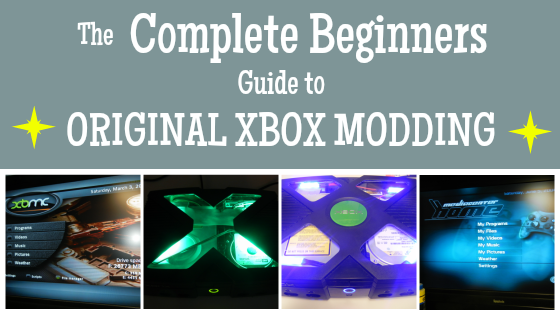Original Xbox FAQ
My original Xbox won't turn on, what can I do?
First.. What's wrong?
This is the most important aspect of this article. There are TWO main issues linked to an original Xbox console that won't turn on. I see a lot of people who think it is one issue or another automatically. This can cause you to waste money on parts you don't need, or even cause more damage to the console.
The first main cause would be the internal power supply. This problem is less obvious than the other because it would be rare you could inspect the PSU and see that something was wrong. On rare occasions a power supply might have busted capacitors but most of the time a different component is out on the board. However, because you can't look at the power supply and see damage or issues you won't be able to tell if this is causing your original Xbox to not turn on. So you should check for the next issue as well to diagnose the problem.
The motherboard of the original Xbox has a main capacitor issue. This is especially the case as the years go on. First you need to locate the capacitors that are commonly an issue. Then you need to know what to look for.
Use the picture below this paragraph. Your original Xbox won't turn on, because of capacitors located inside the two red boxes on this picture. Please note that every version of the motherboard is different. Sometimes you only have the capacitors in the top box directly under the heatsinks. I highlighted both so you could see the areas regardless of your version.

Now that you know where the caps are located you need to inspect them. Contrary to what a lot of people think, the caps do not bulge outwards from the cylinder sides. It is the TOP of the cap that matters. In the most obvious cases the top will be busted open and have a yellowish orange substance on top of it, It almost looks like rock or foam. In the least obvious case the cap hasn't fully ruptured but the top is still popping up. This can sometimes be obvious and sometimes you need to really get close and look at different angles to see. The top of the capacitor is supposed to be completely flat. If it is curving upwards even a TINY bit, then the cap is busted. This part can be tricky because a quick glance might make you think the cap looks fine until you look at different angles or levels and realize the top is not completely flat. So take your time here and really make sure.
So why did all of that matter?
The reason I had to go through all of that is because you won't know WHY your original Xbox won't turn on until you know what to check and what is happening. So, if you inspected your motherboard caps like described above and you have determined some of the caps are busted, then the motherboard is your issue. You have two options to fix this. If you have soldering skills, replacing (or re-capping) the motherboard is quite easy. Luckily the original Xbox doesn't have really high temp solder used so its not as bad as more modern consoles. Plus you can usually get the caps for 20 bucks or less, if you get really cheap ones sometimes only 7 or 8 bucks! If you are not comfortable soldering or don't have the equipment to do so, then you can also replace the motherboard with an original Xbox motherboard like one of these
If you inspected the motherboard and are positive you have no busted caps, then the power supply is why your original Xbox won't turn on. You will need to replace the power supply with a matching replacement like one of these original Xbox power supplies. Please note, you have to get a power supply that matches your motherboard version. So, a 1.6 motherboard needs a 1.6 power supply. If you don't know how to check your version then use this guide on how to find your original Xbox version.