Original Xbox FAQ
How to find your original Xbox version
Getting started
Many people in forums and online original Xbox groups try to identify their console simply by the manufacturing date on the sticker found on the bottom of the console. This is NOT advised. If the console has been previously opened someone may have replaced or changed the motherboard version. In addition using the dates aren't always accurate as there was plenty of overlap during a transition period to a new original Xbox version. Just because a new version was out, did not mean they didn't continue using up the old version parts in the manufacturing plants. So, the best and GUARANTEED way to find out what your original Xbox version is, is by checking the computer chips on the board. This means you HAVE to open your console.
Learn what chips you need to check
Take a look at the picture below. I have highlighted the chips and areas you need to look at, as well as what they are. You can then use this as a chart to go along with the information below the picture to find your original Xbox version.
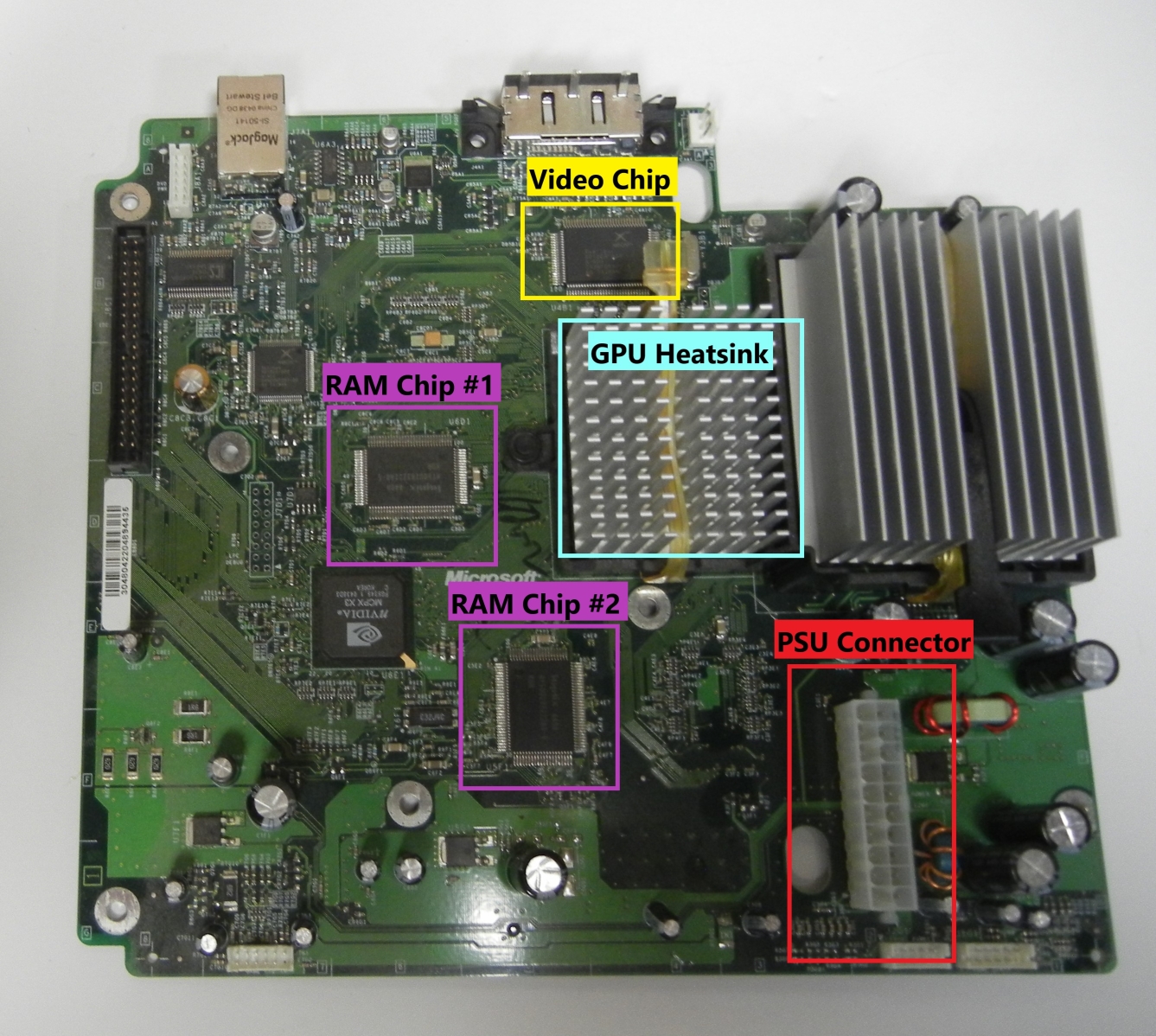
Now let's find your original Xbox version
Referencing the picture above, Go down each point below and compare it to your console.
- If the GPU Heatsink has a small fan attached unlike the example above, then you have a version 1.0 original Xbox
- If your PSU connector is only a single row (Not a double row like pictured above) but does NOT have the extra fan on your GPU heatsink, Then you have a version 1.1 original Xbox
- If your console has a double row PSU connector just like the picture above, and then has a Conexant branded video chip, Then you have a version 1.2 - 1.3 original Xbox console. The 1.2-1.3 have so little difference between them that the distinction doesn't matter. Anything you are replacing or modding will work exactly the same on a 1.2-1.3.
- If you have a Focus branded video chip then you have a 1.4 - 1.5 original Xbox version, Just as above, the 1.4 - 1.5 have virtually no difference between them.
- If you have the Xcalibur Video Chip then you need to check your RAM chips. If the Ram chips are Samsung branded then you have a 1.6 original Xbox version If the Ram chips are Hynix then you have 1.6b original Xbox version
Last notes
Now that you know your original Xbox version keep this in mind. 1.0 - 1.1 replacement parts are all compatible with each other no matter which one it is. The same applies for the 1.2 - 1.3, the 1.4 - 1.5, and the 1.6 - 1.6b. This is why you typically see motherboards and replacement power supplies grouped together just like that. Do you need parts? You can check out These original Xbox replacement parts Lastly, There are some big differences in the original Xbox revisions and you might also like to find out which is better. You can do that by checking out this frequently asked question, What is the best original Xbox version?



