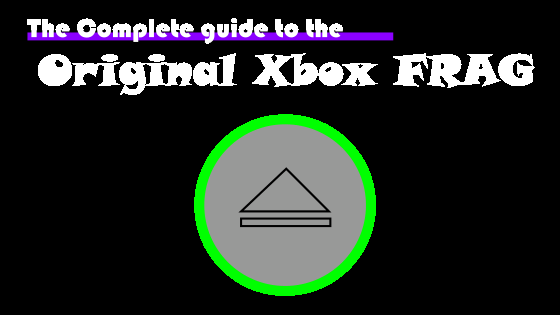E65 Xbox 360 error code | Tinker Mods
The E65 break down
The Xbox 360 console has many errors associated with the disc drive and this is one of them. Officially the E65 error is labeled as the Kernel being unable to configure the DVD disc drive. So, let's dig into what's going on and what you can do about it.
Changing the Sata cable
The simplest solution for the E65 error code is replacing the Sata cable on your disc drive. Sometimes this Sata cable can short out or get damaged when it is being removed. Replacing this is the quickest, easiest, and cheapest fix for this error. However, this may not be the only thing causing it.
The daughterboard
Every Xbox 360 disc drive has a PCB inside the drive. This PCB can go bad when firmware updates aren't completed successfully, or chips and components just simply wear out and stop working. This board is a very common cause for the E65 Xbox 360 error. Keep in mind, this board has to be flashed to match the motherboard so simply buying a new one and installing it will NOT work!
Burned out Southbridge
The southbridge on your Xbox 360 handles a ton of communication between the disc drive and other components. Sometimes this would be the cause of your E65 error. This repair would require a reflow or reball of that chip. It may also need to be replaced. Unfortunately, this is not a repair the common individual can perform. If you have tried all other fixes and still can't get the E65 error to clear, then you may want to consider replacing the entire motherboard with one of these. This would be a much easier option then attempting a reflow with no equipment or experience.