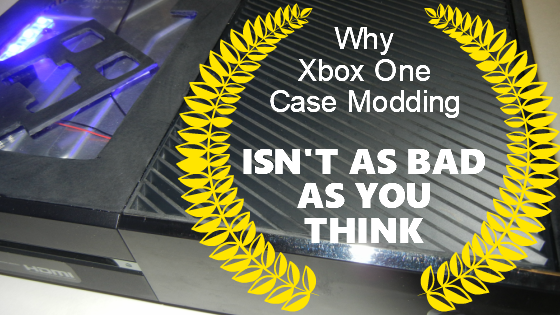1022 Xbox 360 secondary error code | Three red rings guide
How to handle the problem
Unfortunately, the 1022 secondary error code is not a simple matter to deal with. There are a few simple things you can do to buy some time or try and fix it yourself, but for the most part this has to be handled by a pro. Keep reading to learn more!
The GPU
The GPU is to blame for the 1022 secondary error code. 99 times out of 100 there is a cold solder joint under that chip causing this error to populate when you boot your Xbox 360. The vast majority of people can not perform the pro level repairs needed for a permanent solution to this. Performing a reflow on the GPU should solve your problem, replacing or reballing can provide the same results. You do, however, have a few things to try if you're new to this.
Novice fixes
For the novice, you can try replacing the motherboard on your Xbox 360 console. Doing so means there is a different GPU, thus meaning you wouldn't have the 1022 secondary error code on the new one. You can find an Xbox 360 motherboard here. Some soldering may be required depending on the version you have, but it's all novice level soldering. There is also something called an X-clamp fix. You would buy a kit and replace the GPU x-clamps with machine screws. While this method truly does work, it should be considered temporary as you might be gaming for a few more weeks or a few more years. It all depends on where and how bad the issue is on the GPU. So if you use an X-clamp fix on your Xbox 360, keep in mind you may still get the 1022 secondary error code later on.