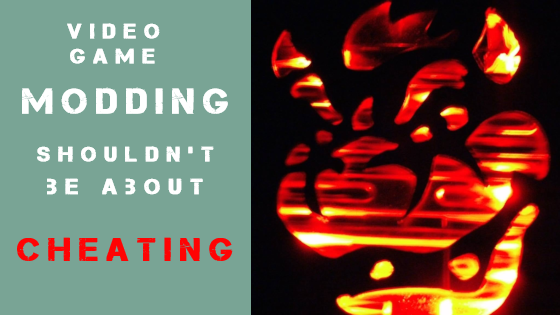1011 Xbox 360 secondary error code | Three red rings guide
Solving the problem
This issue is one of the final secondary error codes on the Xbox 360 dealing with the hard drive. The 1011 error deals with the kernel not being able to create an HDD instance. This is typically a rare issue that can be caused my multiple problems. Let's dig right in below and discuss what can be done to fix it!
Might as well check the HDD
This might seem obvious to some, but checking your hard drive is essential to diagnosing the problem causing your 1011 secondary error code on your Xbox 360 console. The Xbox 360 is unique in the fact that all versions can run without a hard drive. Simply remove the HDD and turn the console back on. If the 1011 secondary error code clears, then your hard drive is to blame and needs to be replaced. You could also have a problem with the cables and/or ports that connect the hard drive. Check for damage, cut wires, etc. The main connectors on the motherboard itself could also be to blame. If you feel like those could be damaged, replace them and see if the 1011 error code clears out.
Getting more intricate
If you tried all the above fixes with no results, it's time to get more technical. Your issue is more than likely being caused by the southbridge on your Xbox 360 motherboard. This chip can suffer from cold solder joints just like the CPU and GPU can. You would need to reflow that chip to clear your 1011 secondary error code. A re-ball or replacement would also provide the same results. The big problem here would be how technical the repair can is. Not to mention the equipment you need to perform these kinds of repairs. Most people will need to consider replacing the motherboard on their Xbox 360 if they get to this stage.