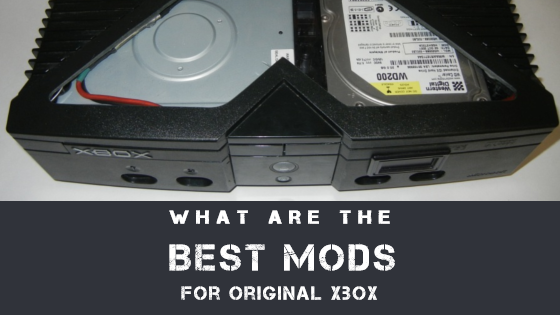0101 Xbox 360 secondary error code | Three red rings guide
A read/write error
This error is caused (Officially) by a read/write problem with the RAM chips on your Xbox 360 console. If you have the secondary error code of 0101, you are looking at an advanced repair and issue with your console. If you are unfamiliar with the repair processes below, your best bet would be looking to replace your motherboard, or even trying an X-clamp fix. You can find yourself an Xbox 360 motherboard here! So let's get deeper.
Dealing with the RAM first
Since this 0101 secondary error code is caused by your Xbox 360's RAM chips not being able to read/write, we'll start there. Performing a reflow on the RAM chips is a great place to start. If you don't see results you should consider replacing the RAM chips as well. If this is done and your 0101 secondary error hasn't cleared, you need to move on to the GPU
The GPU chip
Now that you know the RAM isn't directly causing your 0101 secondary error code. It's time to move on to the Xbox 360 GPU. The GPU can also malfunction due to a cold solder joint underneath. A reflow or reball would be the best place to start here. If all else fails a complete replacement of the GPU may also be needed to clear this error.