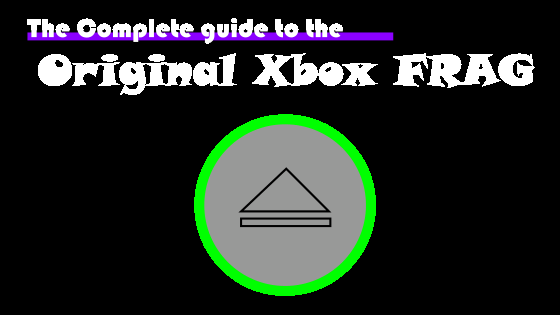How to change the original Xbox Power button LED colors
Difficulty : MEDIUM
| Console version: ALL
| Estimated Time: 30-60 MIN
What you need
In this tutorial we use 5MM led lights, as they are more common. However, we do suggest that you use 3MM led lights as they fit better and are the same size originally used inside the console. After you see the tutorial below, make sure you continue reading as we have more info on how to change the original Xbox power button color, as well as other options you have for getting this case mod!
- 2(or 4), 3MM/5MM LED lights
- Soldering Iron
- Solder
- De-Soldering wick (optional)
Change power button color tutorial:
Finding supplies
Most of the materials and tools used in this tutorial on how to change the original Xbox power button LED lights will be pretty simple to find. eBay is flooded with soldering tools and LED lights for a very low price. However, some of you might not be very skilled with a soldering iron. Some of you may not be able to justify buying a soldering iron just to custom make one power button. With that being the case, what can the rest of you do?
Pre-Made Kits
A pre-made kit is ideal for people that just don't have much soldering knowledge or who don't want to spend 20-50 dollars on a soldering iron just for this one little mod. The Tinker Mods website easily gets 5 to 10 e-mails a day from people that just don't think they can do some of these tutorials on their own. This is why Tinker Mods started offering kits that have everything done for you! In fact, we have a pre-made original Xbox power button that has the color of your choice!