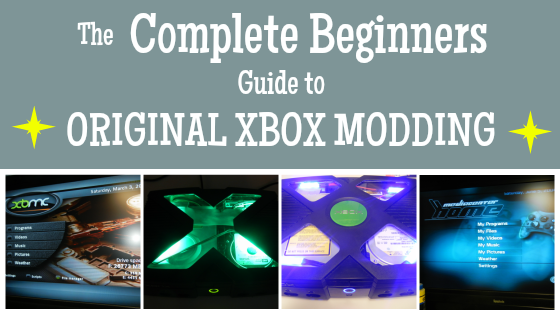Original Xbox Error 13 | Tinker Mods
Where to start
The original Xbox's error 13 can be a tricky one to deal with. This essentially deals with the dashboard failing to launch. There are a ton of things to check when you have this error so let's start with some of the random causes. Just keep in mind, ANYTHING that can mess up the dashboard launch will throw the 13 error. So you have to think outside the box on this one. Did you just finish a modification or repair? If so, follow your steps backward and note anything that could cause the dashboard to fail. Missing or corrupted keys (motherboard/HDD) can sometimes cause this error. Accidentally deleting files on a file explorer can cause the error 13 to populate on your original Xbox. Bad FTPs, overwriting critical files, mismatched kernel versions on stock consoles, these are all examples of what could be causing the error. If you have a soft or hard modded original Xbox console you are in luck. The rocky5 extras disc can be used to back track and fix some of these software issues, so let's talk about what you would need to do.
Using rocky5
Rocky5 softmod tool includes a complete extra's disc. If the console is modified you can insert that extra's disc and remove all modifications from the console via the menu system after the disc boots up. This can get the kernel version back to where is started. This will clear out any bad, corrupt, or missing files on the dashboard and allow you to softmod it again. If all else fails and too much is wrong to save the console, You could consider buying a replacement motherboard like one of these. You would be starting from scratch but you could at least get the console working again without wasting or throwing out the entire console. This would be a last resort, but should definitely be considered if you are stuck on how to fix the error 13 on your original Xbox console.