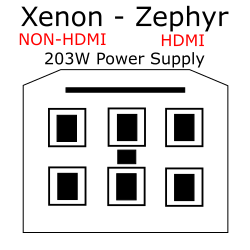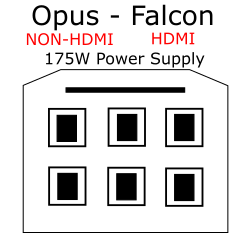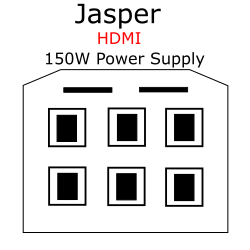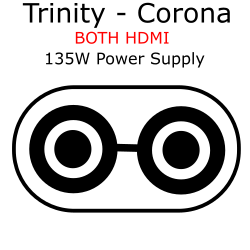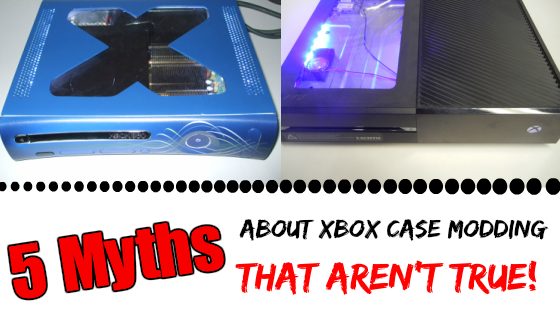Xbox 360 FAQ
Which Xbox 360 version do I have?
Attempting to identify the Xbox 360 console version you have can be tricky. Luckily I have a few charts that can help! Let's dive in.
Using the power supply port to identify
To find which version Xbox 360 you have, we need to check out the back of your console where you plug in the power cable. That
port is different for each version produced. Unplug your console and look at the console power plug port, make sure you
have a good light handy! Check the pictures below and compare with your own console. Also note some versions have the same plug but
have HDMI ports, while others don't. Also note, the Xbox 360 E console is not included as there was only one version of that console
made.