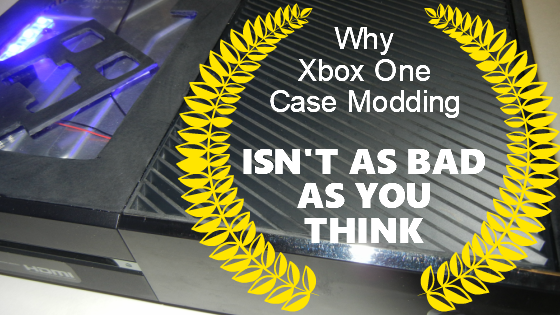Xbox 360 FAQ
What are some Xbox 360 red ring of death fixes?
We'll cover the user friendly options first
Fixes for Xbox 360 red ring of death are actually quite complicated and require special equipment. Most people will not want to do this as it takes technical skills and Special tools. So I want to start covering what the vast majority of people can do to fix the problem even if you don't have a ton of technical knowledge.
The X-clamps and heatsinks
First and foremost, using these fixes are more of a work around than a permanent solution to your issue. In many cases this might not help you at all, or might just buy you time, so keep that in mind.
Opening your Xbox 360 and removing the heatsinks is a way to start. This requires you remove the X-clamps on the bottom of the motherboard and then remove the heatsinks. You can then remove the heatsink compound off the chips and heatsinks. You can then add better thermal paste such as Arctic Silver and re-install the heatsinks and X-clamps. This can defineitly help you solve the red ring of death issues on the Xbox 360 that specifically deal with overheating. Just keep in mind there are a TON of different issues that cause the red ring of death and that is something most people aren't aware of. In fact, I made this huge red ring of death guide that breaks down every single error code, secondary error codes, flashing light error variations, etc. If you check that out you will see quickly that there are hundreds of hardware failures that can cause the red ring of death. This means these fixes are not always going to work. It really depends on which issue you have. This is why I added the disclaimer at the start, as you could have a red ring dealing with the RAM chips and those are totally separate from the heatsinks.
X-clamp replacement kits (Or X-clamp fixes) are a thing, these essentially replace the X-clamps with bolts and washers. These can be super iffy sometimes because if the person or organization offering the kit don't know what they are doing, you could be causing more harm than good. The point of these kits is that it can pull the heatsink a little tighter and force solder joints under the chips to make a better connection. (Which is one of the main red ring of death issues/causes) The issue is that if the washers are too small or the bolts are over-tightened you're causing yourself even more issues because the motherboard is being flexed in a way it wasn't intended. This can cause even worse damage as time goes on. So use these at your own risk. If done right and if done with the proper parts, this can legitimately help you and is much more significant of a fix than just replacing the heatsink compound.
Replacing the Xbox 360 motherboard
This is the next and last thing you can do to fix your Xbox 360 red ring of death that isn't super technical. You can always replace the entire motherboard with an Xbox 360 motherboard replacement like one of these. You just need to know a few things about that before you do it. First, the motherboard is married to another PCB (Printed circuit board) that is inside your disc drive. That means both the motherboard and disc drive PCB have to be replaced. There ARE workarounds for that, but you get into the more technical side of things with flashing the drive. That isn't going to be practical for most people. That also means you should NEVER buy a motherboard replacement unless it's like the ones I linked to above. Those all include a disc drive PCB that is matched/married. If someone is only selling the motherboard alone, you're getting screwed. Also note that some of the disc drive PCB's require soldering depending on which disc drive you have. This is VERY basic soldering and anyone can pull it off. But it means you will need a soldering iron to do so. There are a few drives that don't require any soldering. Lastly you would need to make sure the disc drive PCB is the same type as your old drive. If you have a Hitachi disc drive, the motherboard needs to include a Hitachi disc drive PCB, etc.
Honestly, replacing the motherboard is going to be my most highly recommended fix for an Xbox 360 red ring of death because it will be the most accessible way to do so for people that don't tinker with electronics hardware. So, I would seriously consider this option being your best. A new working motherboard is essentially starting over with a clean slate, without having to spend as much money buying a whole new console.
Let's move on to the more technical side
Now we will dig in to the technical side. These are all REAL fixes for the Xbox 360 red ring of death. These require equipment and some technical knowledge, as well as a lot of time practicing and honing the craft. This should only be looked into if you plan on repairing lots and lots of Xbox 360 consoles as the equipment can run in the hundreds of dollars, and you will need a lot of motherboards to test and practice on when you first start.
Performing a reflow
A reflow is when you shoot heat to a surface mount BGA component that melts the solder joints or solder balls just enough to reform them, and re-make the electric connection they provide. The main cause of the Xbox 360 red ring of death is the design combined with the heat the console generates. The heat combined with how the motherboard and cooling system was designed causes the solder balls underneath the GPU/CPU (And some of the other major components too) to melt and form micro cracks in those solder balls. This can break the connection the solder balls make and thus causes red ring errors to throw. This is also why the red ring of death is so odd, sometimes the console will work like it should, then some times it won't. This is because sometimes those micro cracks are still connected enough to keep the flow going, and then sometimes they won't. A reflow melts the solder and makes them like new.
This sounds good on paper, but there is a science to the reflow process to say the least. The solder balls have to be melted just enough for them to reform but not too much for them to deform instead. So you have to get the heat to just the right temps to actually melt them, but not TOO much either. This means you have to take into consideration the starting temps of the board before you begin. A board that is in a 50 degree workshop versus one in a hot work shop that's 80 degrees can change the temp and heat times you need to apply. So, having an environment that has the same temperature conditions will make this easier and more consistent.
You also have to understand that this will require the use of a reflow or rework station. There are technically three types of these to choose from and the differences can be drastic. The cheapest is a hot air rework station. This has a heating element that contains an air blower that blows the heat onto the motherboard. These require different heads that closely match the size of the chip you are reflowing. They can also cause a lot of damage. Using air to push the heat means you can also heat OTHER surface mount components like the tiny resistors. That air can then essentially melt the solder and then blow the tiny component right off the motherboard. When that happens you are screwed, the board is DOA once that happens.
Performing a reball
A reball is the most technical of all the repairs but also the most through and immaculate thing you can do. A reball starts the same was as a reflow but instead of just reflowing the solder under the chip, you remove the chip entirely. Then you remove all the solder balls from the pads and install new ones. (The process is much more complicated that this description) Then you essentially reflow the chip again to melt all the new solder to the pads and chip. This guarantees none of the solder balls have micro cracks as they are all brand new. This is by far the most solid fix for the Xbox 360 red ring of death and as long as you know what you're doing is essentially a guarantee the console will be fixed. However, the fact that this is a very technical repair job and extremely tedious this is completely impractical for just about anyone. With the value of the Xbox 360 being as low as it is now, it just isn't worth doing unless you are planning to set up a large operation performing reballs. This made more sense when the Xbox 360 was the current generation as reballing a motherboard for a console that costs 150-200 dollars made it worth the effort. If you didn't look at these Xbox 360 motherboard replacements earlier do so now and you will see what I mean. Some versions sell for as little as 30 dollars, so performing a reball is completely impractical unless you are a commercial operation. The time and cost of equipment alone would be enough to buy many many new motherboards.