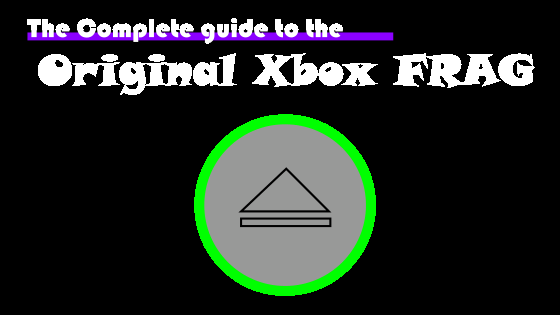Original Xbox FAQ
What is a good original Xbox motherboard temp?
Let's see the numbers
I'll give you the numbers before we address the issue of, how do you actually know what the motherboard temp is. These numbers are assuming your original Xbox is in a normal room that is 70-75 degrees F (21-24.5 C). When your original Xbox console is turned on but not running any games, movies or software, an IDEAL motherboard temp would be 80-85 degrees F (26.5-29.5 C) This is an IDEAL temp meaning perfect. Having 70-95 degrees F (21-35 C) is still in the acceptable range. If you have readings of 120 degrees F (49 C) then you have a big problem. A motherboard temp that high when not even running a game is a bad sign that your console isn't being cooled correctly or might even have hardware that is worn out and about to break down.
What about in a game though?
Thus leading us into the problem area. Your original Xbox motherboard isn't doing much of anything when you are sitting on the dashboard. So looking at your CPU and GPU temps from XBMC or unleashX is practically useless, and you can't see those readings while you're in a game or watching a movie. In addition to that, how acurate are those temp read outs anyway? Can you even trust what unleashX is telling you the temp is? Especially since your original Xbox motherboard wasn't really designed to give temp read outs when it was made.
Is this accurate
Luckily, XBMC temp readings are VERY accurate. I'm sure there are many exceptions to that rule but in my experiance, XBMC is always within a degree or two of my manual readings from external temp checkers. I have noticed that unleashX is VERY unrealiable. In fact being 20 or 30 degrees off is pretty common. That's right, I didn't 3 or 4 degrees, I said 20 OR 30! So, never take unleashX motherboard temps seriously.
So... what about in game, seriously.
Some people know about the X3 modchip and the faceplate that you can get to go with it. This faceplate has a special screen that allows you to monitor your motherboard temp no matter what you're doing on the console itself. This is cool but the X3 chip and faceplate are becoming more and more rare and thus, more and more expensive. However, you can get this really amazing Original Xbox LCD screen kit that gives you a full motherboard temp readout at all times. This kit is also very accurate and MUCH cheaper than an X3 chip set up. This also allows you to see what your original Xbox motherboard temp is even in game. This kit gives you the ability to prolong your console life at very little cost to you, so check it out!
The in-game temps
While in game, your original Xbox motherboard temp should be 100-110 degrees F (38-43 C) in an IDEAL situation. However, if you are in the 90-120 degrees F (32-49 C) that is still considered acceptable. If you get into the 130-140 range you are in a very high risk situation. Running at those temps will absolutely wear your system down faster not to mention cause fatal hardware failures in short amounts of time. This can also effect your hard drive. If the CPU and GPU temps are that high, some of that will radiate to your hard drive too, raising it's temp too. Here again that also shortens the life of the hard drive. So, keep an eye on those temps and get yourself a temp LCD kit or X3 mod chip set up!